I’ve reviewed and audited dozens of digital advertising accounts over the years, including many designed for lead generation or promoting clinical trials. I’ve also always agreed with the idea that a ‘fresh pair of eyes’ looking over things can often help uncover new and potentially profitable approaches. Which is why I regularly bring in other Facebook specialists to have a look over what I’m doing – giving my clients the benefit of ‘2 wise heads’ working on their campaigns.
If you’re managing a Facebook Ads account, here’s an overview of the sort of things I look at or ask other experts to look at for me when performing an audit / review of a Facebook Ads account.
Account Administration and Access Setup
Facebook Business Manager is an essential tool for managing your Ad Account, so at a very basic level you should ensure the account is setup within a Business Manager. (https://business.facebook.com/).
One of the fundamental building blocks of a Facebook Ads account is the way the levels of access are setup. Unfortunately, this can appear quite labyrinthine and complex, with multiple different access levels that seemingly don’t interact with each other all that well.
The range of possibilities here is quite complex, so I’ll highlight one that I suggest you should certainly check for is that things are setup in such a manner that your business ‘owns’ the ad account, with Partner access for any agencies working on it. (Rather than, for instance, an ad agency ‘owning’ the account on your behalf – which has become more complicated to get out of since Facebook stopped allowing the transfer of account ‘ownership’ a couple of years ago).
You should also ensure that you ‘own’ the Facebook Page that the Ad Account relates to – enabling you to also grant Partner and other levels of access to the Page. (Both Account and Page access being essential for the creation of new ads).
Fundamental Review Priority
I’ve always said that ‘money in the till’ is the biggest single Key Performance Indicator (KPI) for any business. What I mean by this is that by far the most important KPI to be aware of is the ultimate goal for the Ad account (the ‘money in the till’). In the case of lead generation or clinical trials patient recruitment, for instance, the goal is to generate as many leads / registrations as possible from the target audience. Whether you have a high Click Through Rate, Engagement Rate or any other metric is secondary to this overriding aim – which will be expressed as Number of Leads and Cost Per Lead.
Identifying this core KPI should thus form the basis for your review and represent the fundamental measure that trumps all others when determining if an account is working well or not.
Basic Principle for Facebook Ads
One of the great benefits of using Facebook as an advertising platform is the way it works better with more data to work with. Given their enormous user base, they already have a huge amount of information that can be used to your advantage even before you develop your ads.
What you should always be aiming for, then, is to give Facebook as much data as possible to work with from within your campaigns – enabling the system to deliver the best results possible.
This should form the basis for another fundamental principle behind how you review the account – checking that things are setup in the correct manner to provide Facebook as much information as possible.
When I first started using Facebook as an advertising medium I wasn’t all that impressed with the results it delivered based on using its own algorithms. So I would always put in much more manual effort to identify and focus on the best-performing Ads and Ad Sets for optimal returns. Over the years, though, Facebook has refined its processes to the extent that it is now far more likely to deliver better results from its dataset-driven decisions than you or I are likely to be able to generate without its input.
My recommendation, then, is to allow Facebook to ‘do its thang’ by providing as much data as possible from the way your Campaigns and Ad Sets are setup.
Campaign Budget Optimisation
One of the major developments with Facebook Ads over the last 18 months has been the move towards Campaign Budget Optimisation (CBO). This effectively enables Facebook itself to determine which of your audiences and Ad Sets are more likely to deliver the results you want at any given time. Which in turn allows them to focus on these audiences and Ad Sets for maximum returns.
Again, I wasn’t all that impressed with CBO when I first used it, but over time it has become much more sophisticated and worthwhile. (Plus is set to be the only available method of setting up a Campaign at some point in the near future).
If you’re not already using CBO in your Campaigns – I recommend you start doing so as part of your review. (Learn more about CBO here: https://en-gb.facebook.com/business/help/153514848493595?id=561906377587030).
Campaign Objective and Bid Strategy
How the Campaign Objective is setup will depend on your overall advertising goal. For lead generation and clinical trials registrations, we’re generally looking for Conversions (which we can define within Facebook’s system as a successful sign up or registration based on eg a website form having been submitted).
In order to set things up correctly for Facebook to be able to track Conversions – and consequently optimise its targeting to attract more of the right sort of audience – you’ll need to be using the Facebook Pixel. Not only that, you’ll want it to be setup correctly on your site.
Facebook Pixel on a Success Page
Many years of experience have taught me that – despite what your web developers might try to tell you – the single best method for tracking leads and submitted forms is to have a separate Thank You / Success page that your site visitors are directed to once they’ve submitted their details.
You should ensure that the Facebook Pixel is setup correctly on this separate Thank You / Success page, with the correct Standard Event code in place for telling Facebook what sort of Conversion has taken place. (You can learn more about Standard Events here – https://en-gb.facebook.com/business/m/one-sheeters/facebook-pixel-events).
You could also simply use Facebook Custom Conversions to track visits to the Thank You / Success page – which means you wouldn’t have to add any additional code outside of the main Facebook pixel code. (Handy if you don’t have access to your site for updating the code and want to keep things simple – though not guaranteed to work quite as well as the Standard Events code).
Bid Strategies – Lowest Cost or Target Cost
One of the most confusing aspects of a bid strategy for Facebook advertisers is whether to set things up using Lowest Cost, Lowest Cost with a Bid Cap, or Target Cost.
For lead generation, you should pretty much always be looking to use the Lowest Cost bid strategy, as Facebook will then use its algorithm to deliver you conversions at the lowest possible cost available at the time the ads are shown. I recommend only incorporating a Bid Cap if you have a very specific idea of how much is the maximum you’d be prepared to pay for a lead (taking into account lifetime customer value, of course). Otherwise you may find your ads don’t get shown often enough against other advertisers to generate much in the way of leads.
Target Cost seems like it could be a perfect solution for lead generation, but it would really only be suitable for organisations that are prepared to pay a higher price per lead than would most likely be achievable using the Lowest Cost strategy. The reason being that setting a low Target Cost doesn’t mean you’ll get lots of leads at a low price – as Facebook will most likely not show your ad often enough to get many leads at all. So you should only really use Target Cost when you can set it at a high level in order to maximise overall numbers of leads, using a high budget.
Ad Set Settings
Ad Sets are where you define the audiences you want to target with your ads. Incorporating behavioural targeting within their system was effectively Facebook’s main ‘killer app’ which forced Google to revise its system in order to carry on competing in the digital advertising space.
So you might assume that including lots of relevant targeting options within your Ad Sets would be the best way to reach a target audience of people hungry to sign up for your offer. And indeed, you might be right to think this.
However, I’ve also found that you should always test a fairly-broad audience or set of audiences against multiple narrow, more defined audiences as well. The reason for this is that, with your Campaign objectives setup correctly (as outlined above), Facebook’s algorithms are so sophisticated nowadays that you can let their enormous capacity for data-crunching do a lot of the work for you.
This wasn’t always the case and I might well have counselled against having a very broad audience just 12-18 months ago. But since then, things have improved considerably when it comes to allowing Facebook more of a free rein to ‘work its magic’.
What exactly do I mean by broad and narrow audiences?
Audience Targeting – Broad and Narrow
When reviewing your Ad Sets, you’ll want to check for the basic demographic rules that every audience needs to be based on – such as age, gender, location. (See this blog post for more on this – https://www.rossjackson.co.uk/facebook-ads-for-clinical-trials-the-basics-of-targeting-your-audience/ – the learnings being transferrable to lead generation as much as for patient recruitment).
Leaving the targeting with simple age, gender and location settings would constitute a ‘broad audience’. (Which might consist of anywhere between 50,000 – 20+ million people within Facebook, depending on how strict you are with the range of ages and locations).
When we come to adding in Interests is where it gets to be more ‘narrow’. For example, for clinical trials we might want to target people who are incorporated within the Facebook Interest – Clinical Trial. For health insurance lead generation, you might want to target people within the Facebook Interest – Health Insurance.
Of course, there are plenty more Interests you might want to include in order to further refine your audience and target only those people with a strong interest in your specific offering. Utilizing the ‘Narrow Audience’ function within the Ad Set level allows you to target only those people who match all of the elements you specify – thus potentially giving you a very narrow audience of perhaps 1000 – 20,000 people within Facebook.
As a rule of thumb, then, when reviewing your Ad Sets you should ensure you have a mixture of Broad and Narrow audiences so you can ensure you’re getting the most from Facebook’s targeting capabilities.
Ad Set Spend Limits
With the advent of Campaign Budget Optimization (see above), you might think that setting budgets at the Ad Set level had gone out the window. However, Facebook has retained the ability to set Maximum and Minimum spend amounts per day for each Ad Set.
This is particularly useful, for example, when you first launch a new Ad Set within a Campaign that has been running for some time. You might thus set the new Ad Set to spend a minimum amount per day in order that it has time to generate some traction, rather than possibly be sidelined by the best performing Ad Sets that are already working well within a Campaign. Similarly, a maximum limit can help to spread the delivery of your ads between more Ad Sets if there is one that is currently getting the most spend.
Be mindful, too, that you need to keep within the maximum budget for the Campaign as a whole with your Ad Set spend limits. (Plus it’s quite easy to forget these are in place after a while, so your review should check if there are any spend limits still in operation that might be affecting results).
Ad Set Ad Placements
While reviewing your account, it’s worth identifying which of the available Facebook Placements are delivering the most ‘bang per buck’ for you. Facebook’s default for new Ad Sets is ‘Auto Placement’ – which includes the various locations within Facebook, Instagram and the Audience Network.
While it’s probably a good idea to start off with this setting, once the ads have been running for a while, you should review for the best Placements in order target only those in the future – unchecking the box for the Placements that aren’t working that well.
(I’ve never found the Audience Network to deliver good results for any type of account I’ve worked on, but that isn’t to say it wouldn’t work for you, so it’s worth trialling before deciding to only focus on eg Facebook or Instagram).
Beat the Control – a Marketing Classic
Anyone who’s been involved with direct response marketing for enough time will have come across the concept of ‘beat the control’. (Essentially this is a process whereby the ‘best performing’ ad is retained as active while others are developed to try and perform better than it – thus ‘beating the control’ and usurping it. The process is then repeated again ongoing for continuous improvement. (Though read this blog post for a particularly interesting overview of why ‘beat the control’ might or might not work in every situation nowadays – https://www.breakthroughmarketingsecrets.com/blog/the-death-of-beat-the-control/).
What you ideally want to be doing is finding the perfect combination of audience and adverts (which are the key elements that make up your Ad Sets) that will thus become your ‘control’ in order that you can try to benefit from incremental gains on an ongoing basis each time you ‘beat the control’.
Facebook Split Testing
Facebook provides you with the opportunity to ‘beat the control’ within Ad Sets with its ‘split testing’ functionality. This is effectively a way to measure which of your Ad Sets is performing best in a head to head competition (also known as an ‘A/B test’) – with Facebook declaring a winner once it has enough data. At this point you can then switch off the losing Ad Set and repeat the process again.
Reviewing Your Creative – the Key to Success with Facebook Advertising
With my having written so much on the other factors outlined above, you might be forgiven for thinking that the humble ad creatives are lowest on the list of what you should be reviewing. Far from it – while the factors I’ve mentioned for Campaign and Ad Set settings are certainly important, you’ll get much more of a return from your time input by focusing most of your attention on the ads themselves.
As outlined above, audience targeting is clearly important here, but I’ve found the single biggest factor in increasing (or decreasing) the effectiveness of a Facebook campaign is quite often the adverts themselves. (Known as the ‘creative’ in advertising speak).
When reviewing your Ads account, here’s a few things you should be looking for at the Ads level:
Ad Creative Elements
i) Best Performing Ads – Facebook generally works best with more than 1 ad per Ad Set. Once you have enough data (eg in some industries 100 clicks is a decent rule of thumb) you should keep the best-performing ad/s live and pause the other/s. Beat the control will then see you creating new ads to compete with the one/s still live.
ii) Dynamic Creative – Another option for testing combinations of imagery and ad copy is to use the in-built Dynamic Creative tool. This allows you to input multiple variants of each of the assets for an ad, with Facebook then mixing and matching them when the ads are shown. This is a quicker method for having multiple combinations live – rather than creating individual ads in their own split tests. However, you may not get enough information from the tests to truly identify the best combination for your audience. It’s certainly worth trialling this feature, though, and something you should check for in your review.
iii) Multiple Ad Variants – There are so many options for types of ad within Facebook (see – https://en-gb.facebook.com/business/help/1263626780415224?id=802745156580214) that you should really try them all to determine what works best for you. (One top tip here is that ‘Collection’ ads are much under-used for lead generation and may well prove to be more successful than you’d expect).
iv) Facebook Lead Ads – While these might not always deliver the highest quality results, they are a very quick and easy method for people who view your ad to express an interest in what you can offer them. For lead generation and patient recruitment, I’d always suggest giving these a go to see what sort of results you get.
v) Landing Page Creative – Not specifically related to the Facebook account itself, but unless you’re only using Lead Ads, this is a vital part of the equation for success. You need to make sure the content of the ads reflects the content of the landing page (the page visitors are sent to once they click on your Call To Action button within the ad). As well as this, the content of the page needs to be compelling enough to persuade your target audience to submit their details such that you can count them as a lead.
vi) Revisions and Updates – As well as the ‘beat the control’ process dictating that we need to be continually revising and updating our ads, the immediate and digital nature of Facebook advertising leads to the necessity for ongoing changes to be made. (Facebook may well end up showing the same ad to people more than once, for instance, so eventually a certain amount of ‘ad blindness’ will set in). Even your best performers might suddenly see a downturn in effectiveness – often seemingly for no reason – so you need to be adding new ideas to your creative on an ongoing basis. (Adding in new imagery and copy at least every 2 weeks being a good target to aim for).
Overview
While there are plenty of other things you can be considering when you perform a review of your Facebook Ads account, if you keep in mind everything I say here you’ll be giving yourself a very good chance of generating maximum returns from your ad spend.
Free Facebook Ads Account Review
If you want someone to have a look at your patient recruitment Facebook Ads account with a ‘fresh pair of eyes’ – get in touch to arrange a free initial review where I’ll provide actionable insights for optimal performance.